A client today was reporting that some recipients were not receiving their emails. The recipient couldn’t find it in Spam/Junk nor did the sender receive any bounce messages.
To help the client (sender) I logged into their Google Apps admin console and then search their email log using the “Email Log Search” feature. It allows you to search via sender or recipient or sending/receiving IP and wild cards of each field.
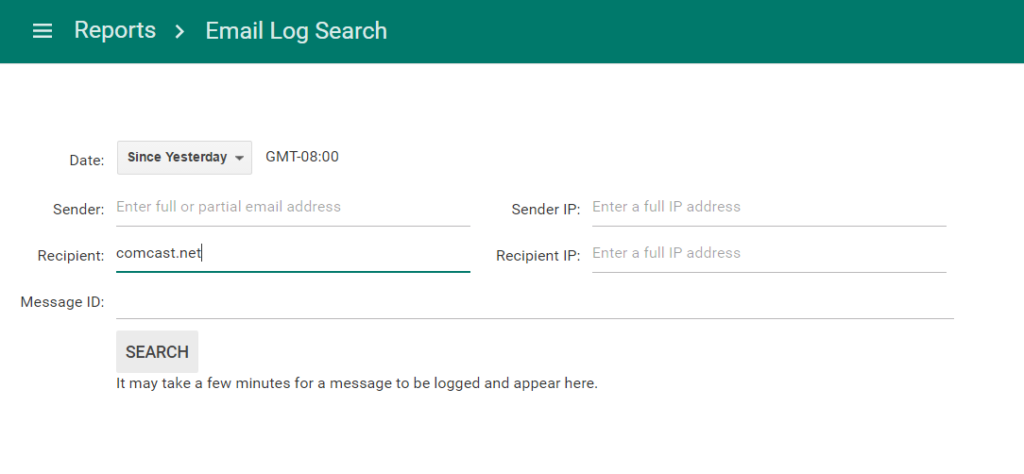
With this tool I was able to search the logs for 30 days and show the messages they sent were received by the recipients mail server. At that point there isn’t much else I can do. I can tell the sender to relay the message to the recipient (by phone or other method than email) and talk to their mail host or IT department to white list the sender.
FYI – The sender was not on any public black list to be flagged as spam.
Disclaimer
Some of the links in all posts may be affiliate links, which means I may get a commission if you end up purchasing their product or service. You will never pay more by using my link compared to what you would pay if you went directly to their website; in fact you may receive an exclusive discount. And it helps me keep the site running!